|
THIS METHOD IS USED IF THE SIZE OF THE WHOLE DVD IS LESS THAN 4.5 GIGS.
1) with the dvd in your reader/writer start up smart ripper as in pic 1
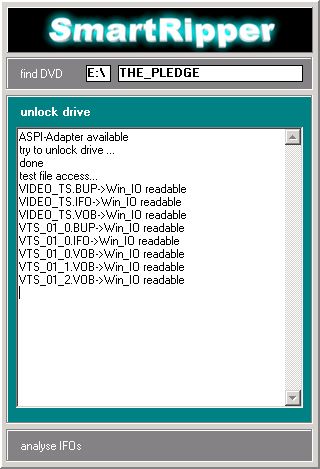
2) once started select files as in pic 2
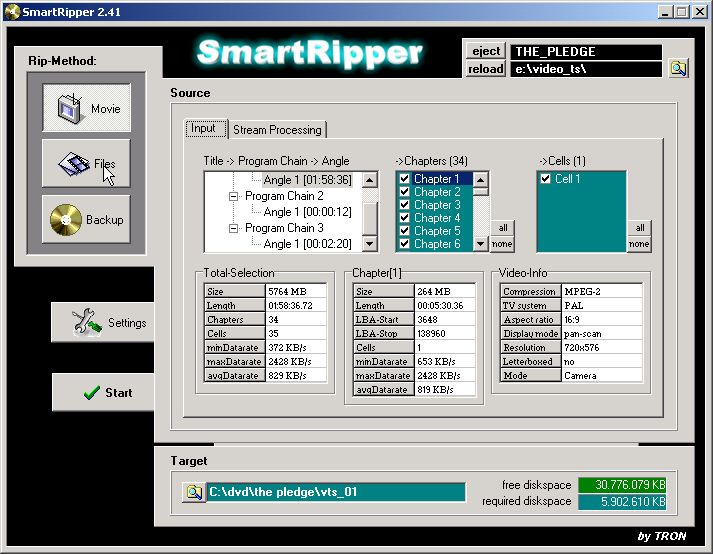
3) select all as in pic 3
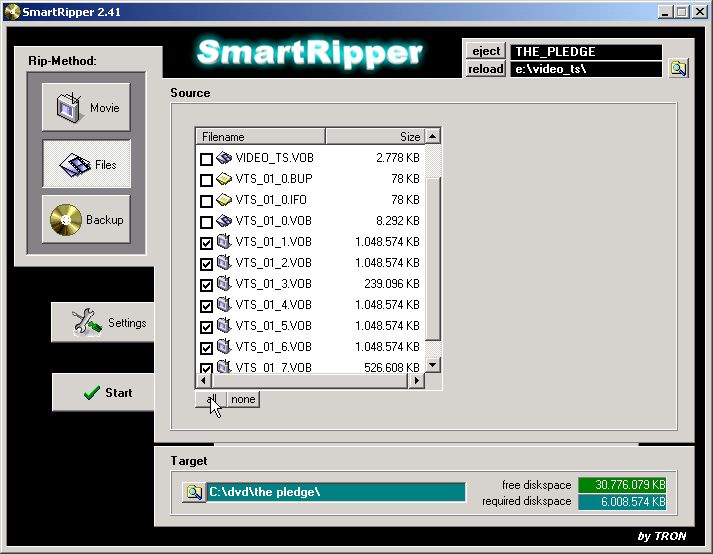
4) click on the settings tab as in pic 4
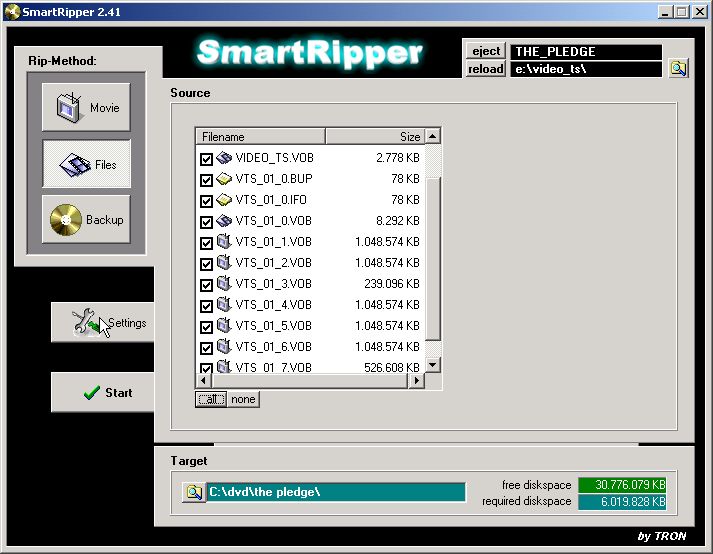
5) tick all the options that are shown in pic 5
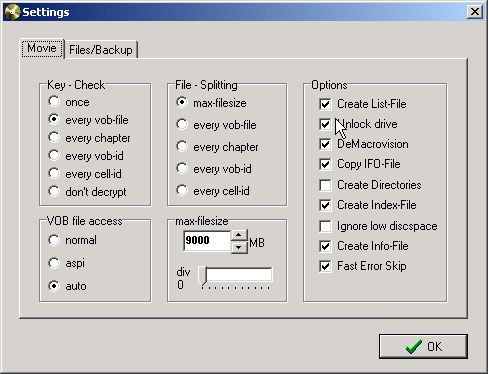
6) check that every vob file is selected as in pic 6

7) check every vob- file is selected as in pic 7
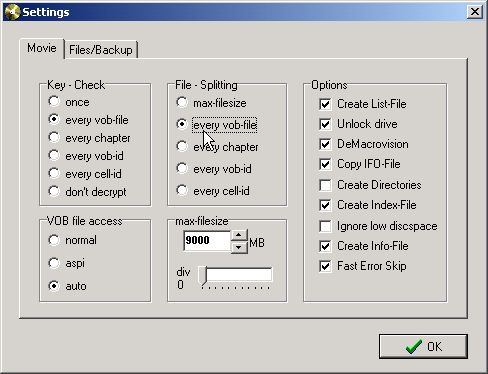
8) ensure max filesize is set to 9000mb as in pic 8
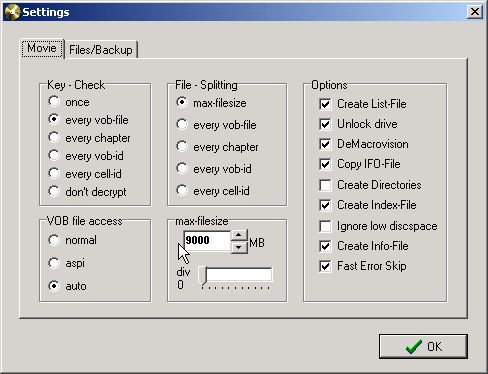
9) click ok as in pic 9
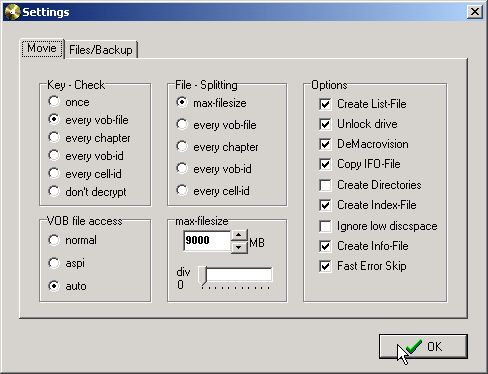
10) select where you want the dvd read to as in pic 10
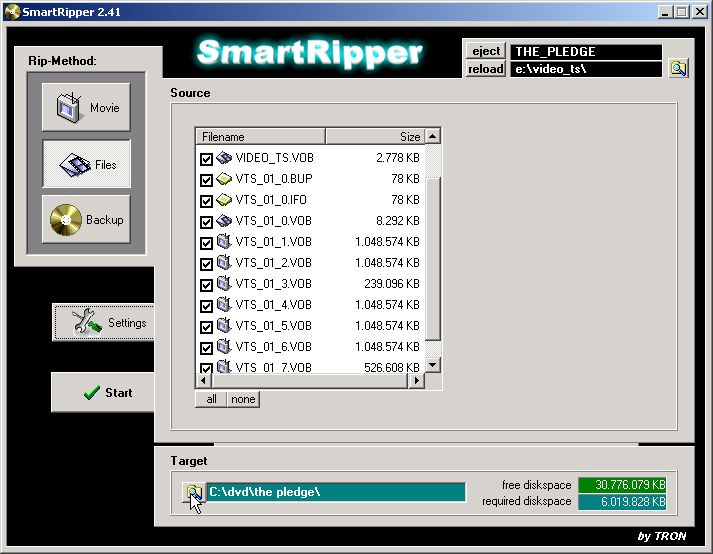
11) click start as in pic 11
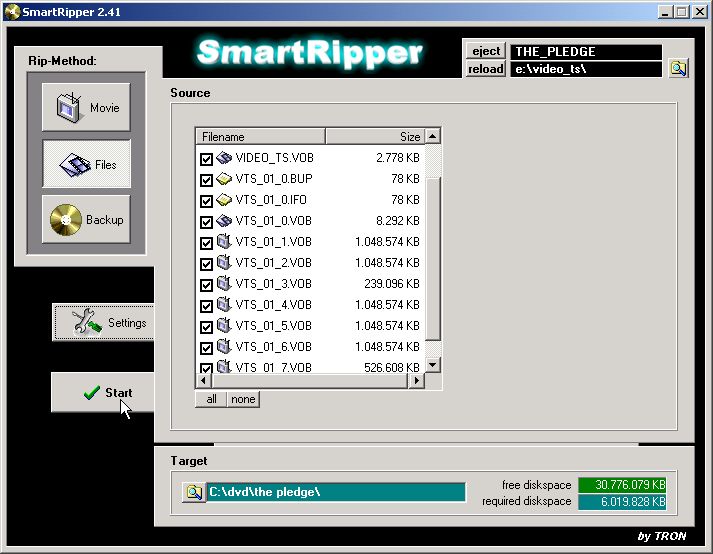
12) the rip process will start as in pic 12
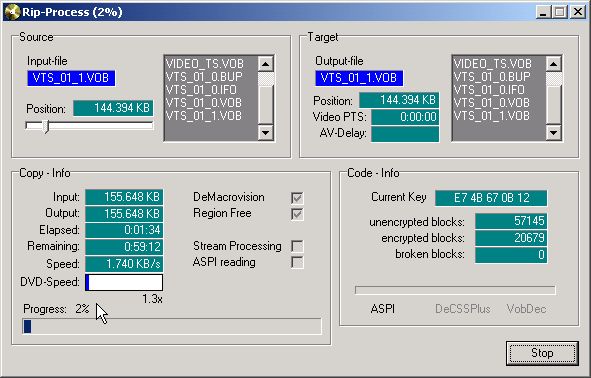
13) when done it will say rip complete as in pic 13

14) as you see all the vob's have been extracted into your folder as in pic 14
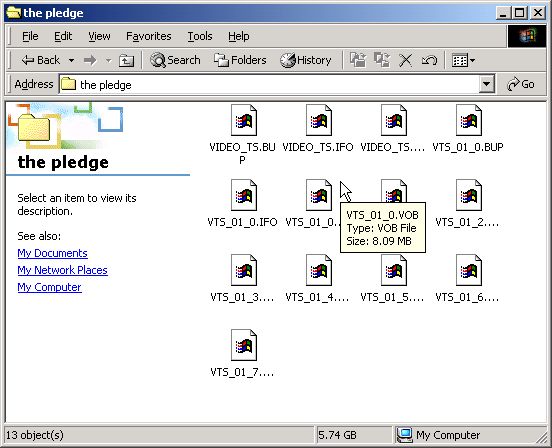
15) check the file size of the folder the vob's are in as in pic 15, if the file size is 4.5 gig or under you can use ifoedit to repoint the vob's ready for burning,if it is bigger than 4.5 gigs then you will need to carry out step 2 or 3.

16) open up ifoedit as in pic 16
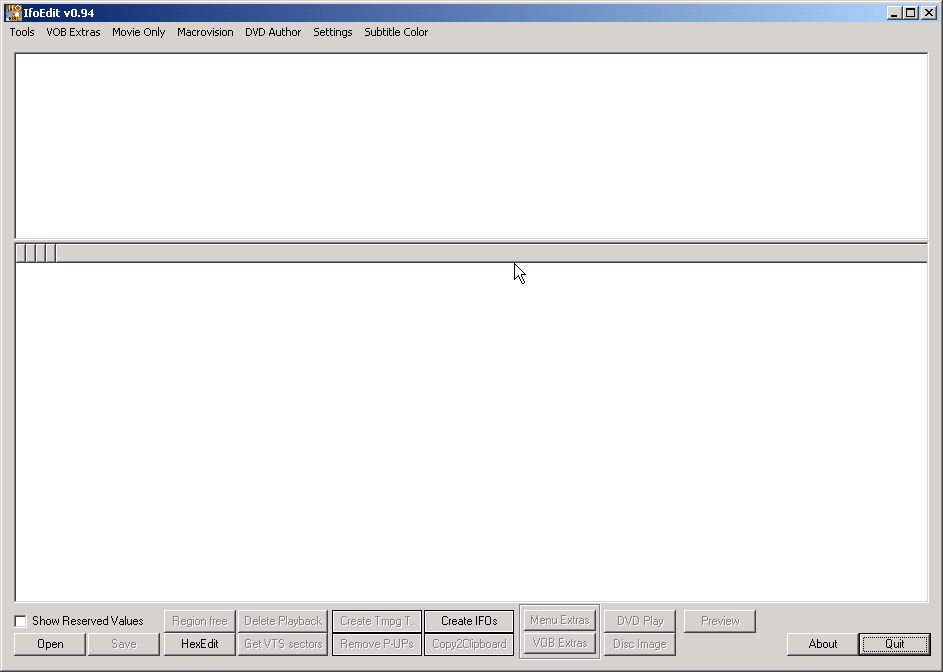
17) click open as in pic 17
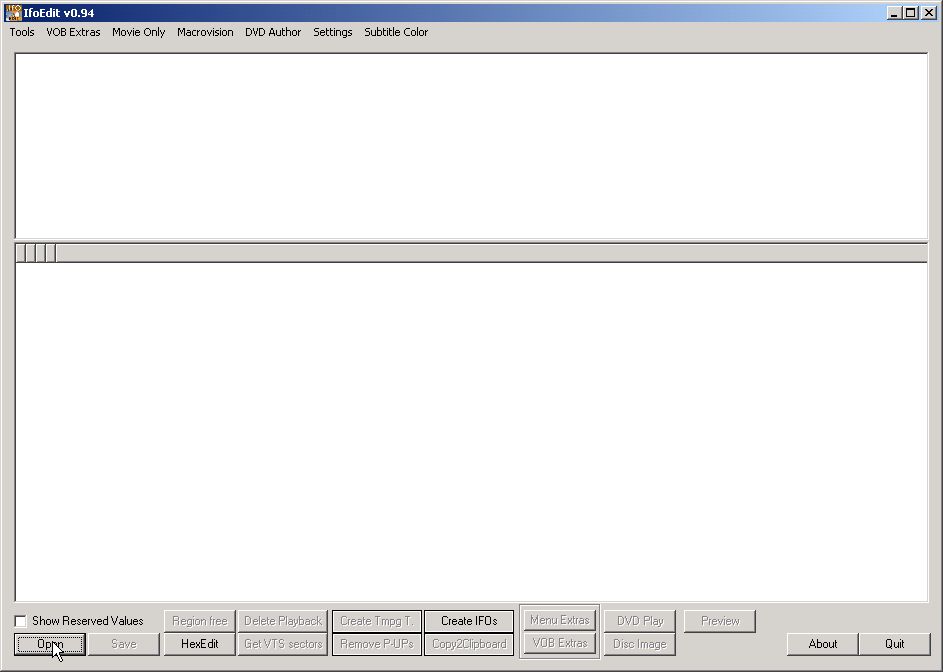
18) browse to the folder containing the vob's as in pic 18
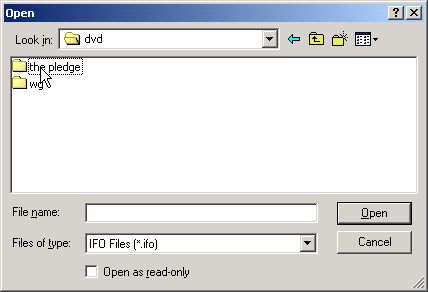
19) highlight video ts ifo as in pic 19
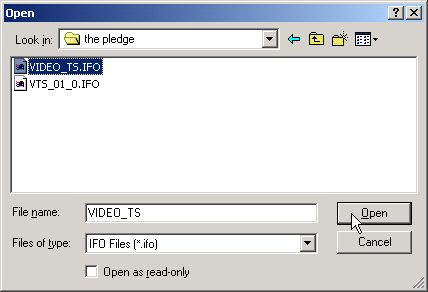
20) it will then load all the info as in pic 20
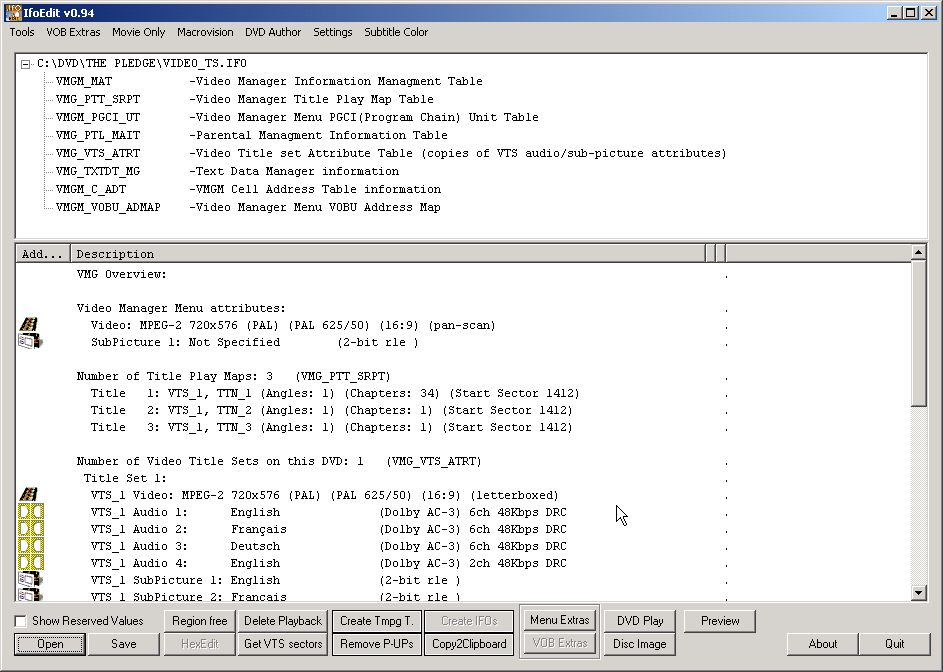
21) click on get vts sectors as in pic 21
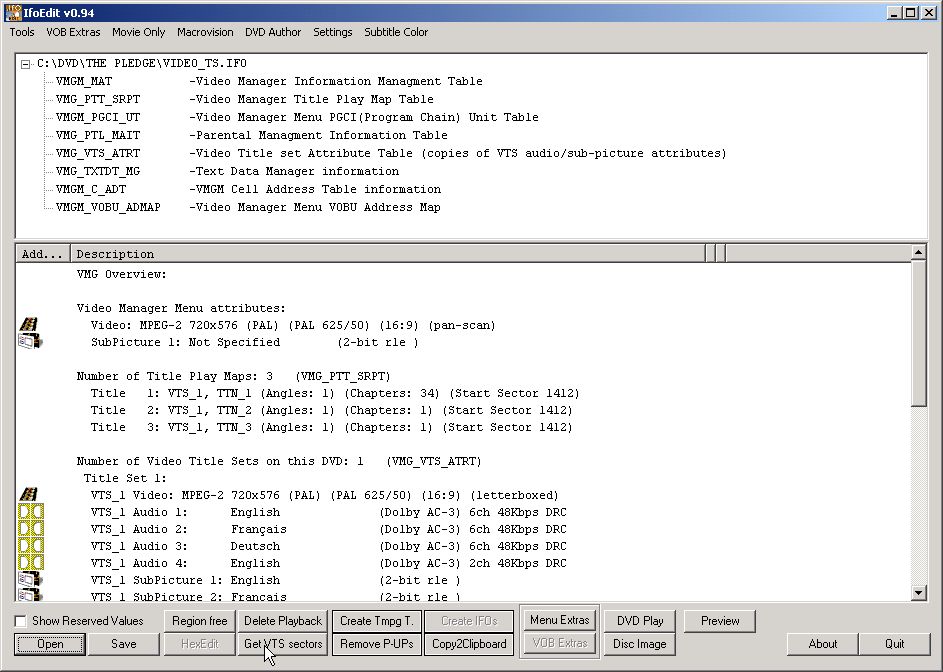
22) it will ask a question click yes as in pic 22
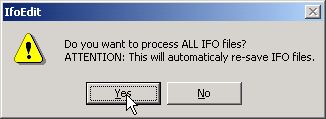
23) it will then start correcting the pointers click ok to all as in pic 23
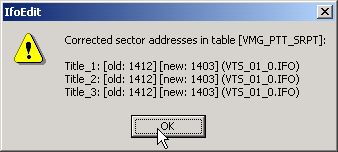
24) once done click save as in pic 24 it will save it to vts 01
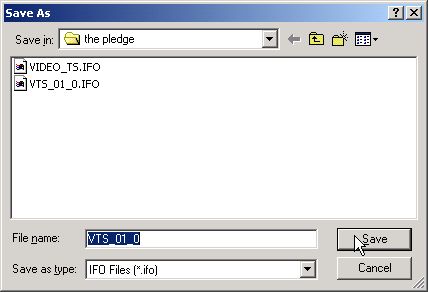
25) it will ask a question click yes as in pic 25
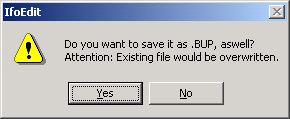
26) open up video ts ifo again and click on region free and click ok as in pic 26

27) it will let you know when done as in pic 27

28) click save it will save to video ts as in pic 28
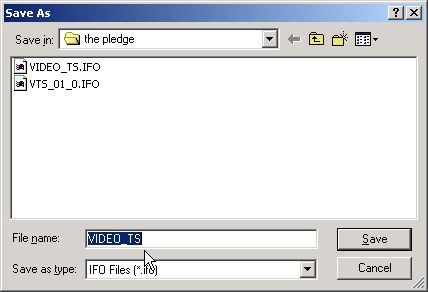
29) click yes to backup bup as in pic 29 and there you go all is done you can now record using nero follow the instructions in the dvd film writing section
DVD WRITING PAGE |
