THIS METHOD IS USED IF THE SIZE OF THE WHOLE DVD IS MORE THAN 4.5 GIGS BUT THE SIZE OF THE MOVIE ONLY IS LESS THAN 4.5 GIGS
1) with the dvd in your reader/writer start up smart ripper as in pic 1
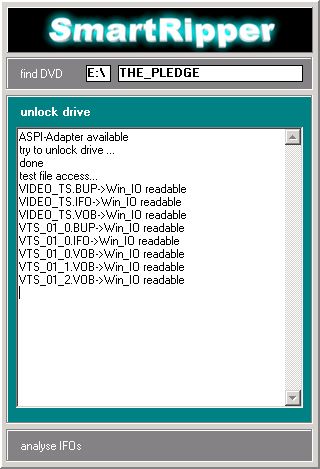
2) once started select files as in pic 2
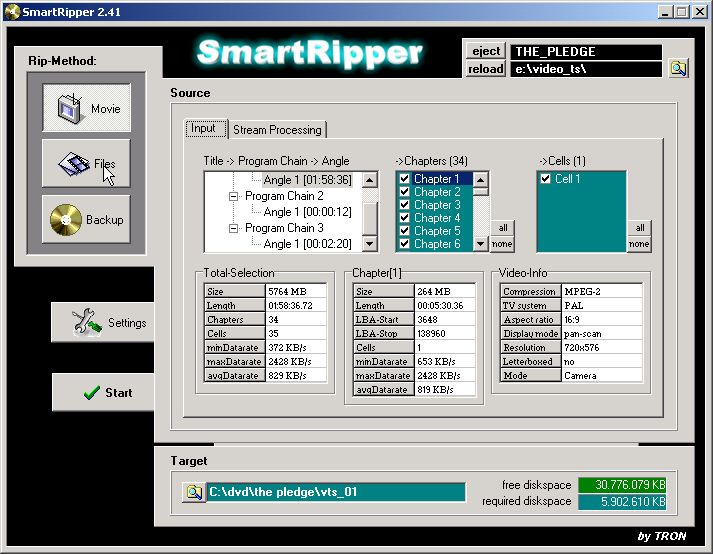
3) select all as in pic 3
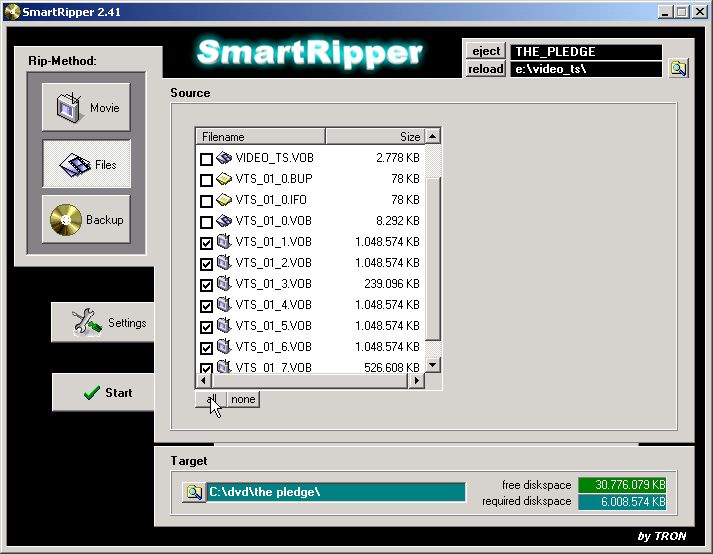
4) click on the settings tab as in pic 4
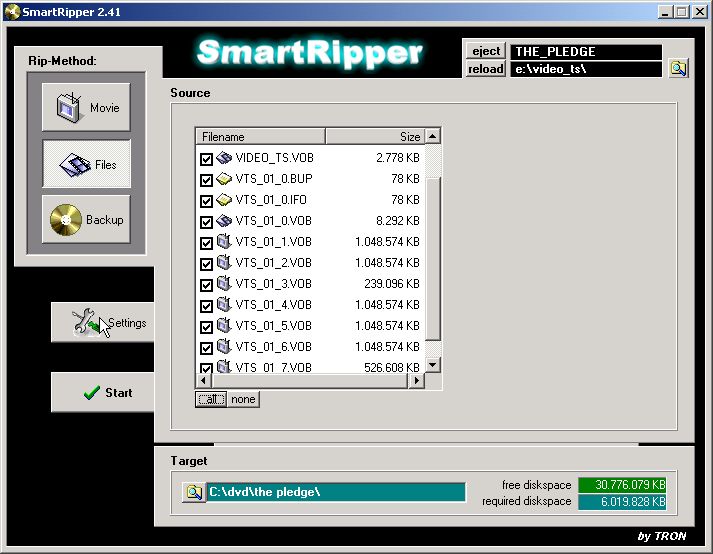
5) tick all the option as in pic 5
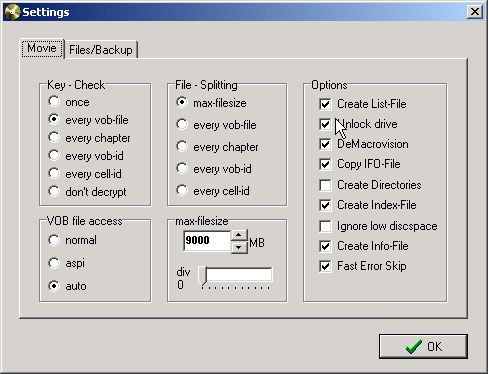
6) check that every vob file is selected as in pic 6

7) check every vob- file is selected as in pic 7
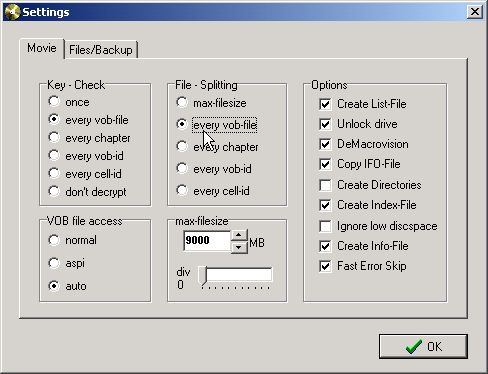
8) ensure max filesize is set to 9000mb as in pic 8
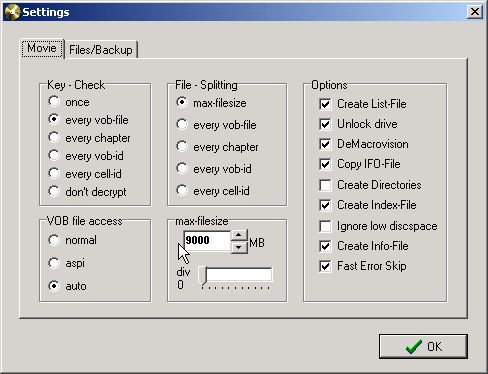
9) click ok as in pic 9
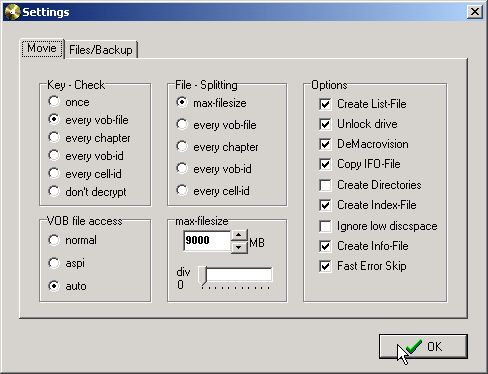
10) select where you want the dvd read to as in pic 10
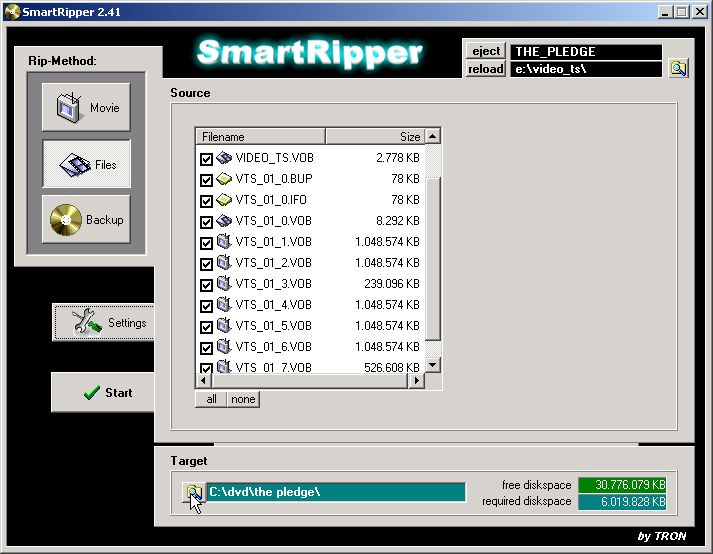
11) click start as in pic 11
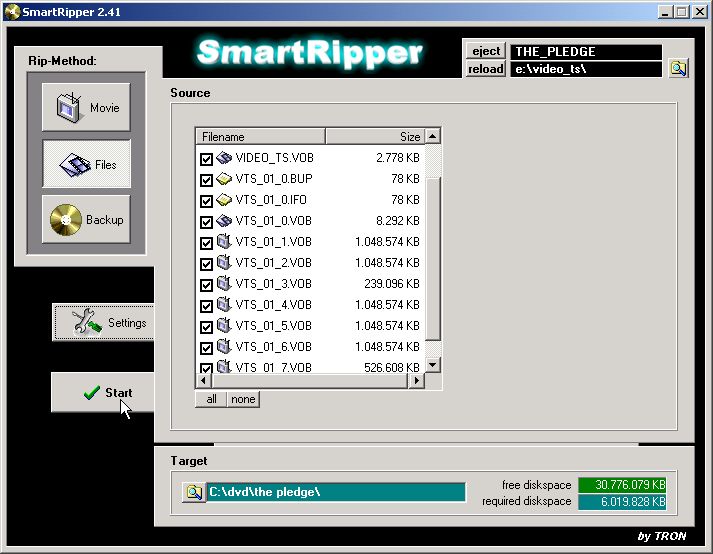
12) the rip process will start as in pic 12
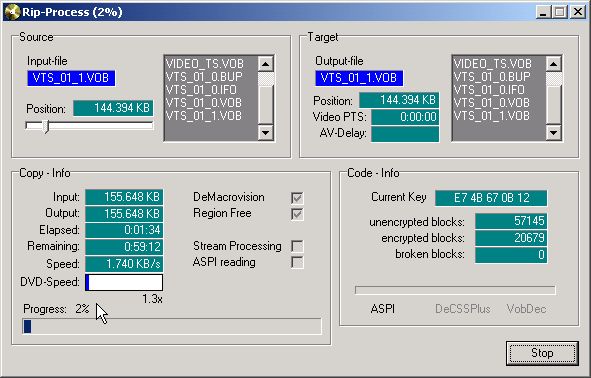
13) when done it will say rip complete as in pic 13

14) as you see all the vob's have been extracted as in pic 14
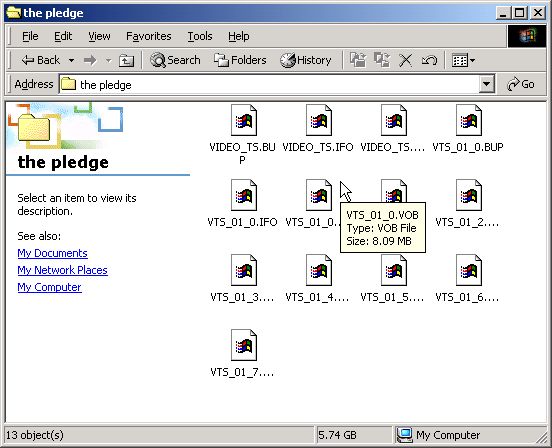
15) check the file size of the folder the vob's are in as in pic 15, if the file size is 4.5 gig or over you can use ifoedit to strip just the movie,as will be shown next

you need to know what vts the movie is in, there are lots of ways to find out this piece of information but i will only show you the way i use, you need a dvd player i use power dvd as shown here in the link below. if you already know how to do this then carry on to next part.
16) open up ifoedit as in pic 16
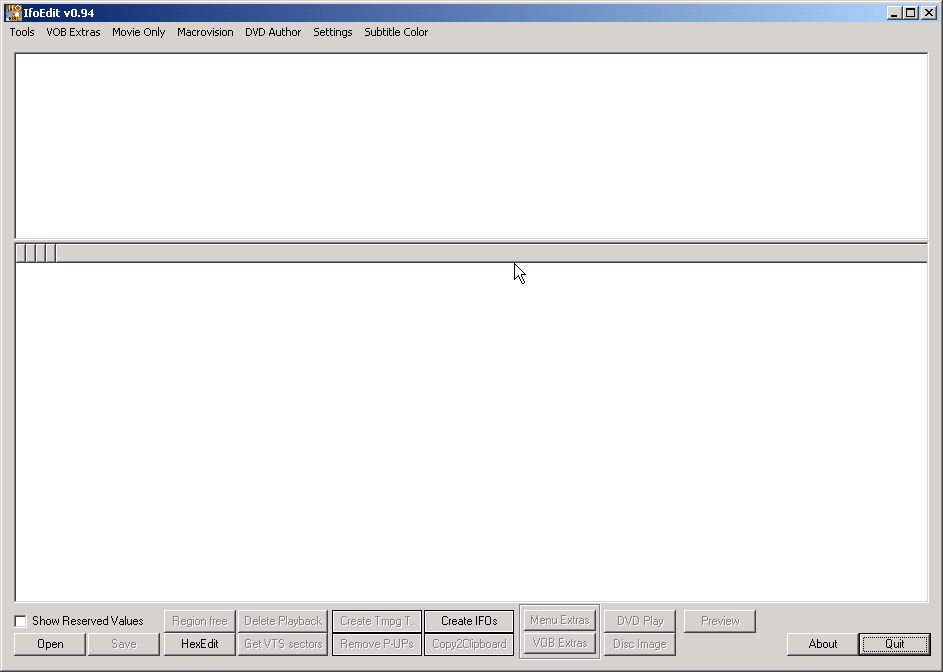
17) click open as in pic 17
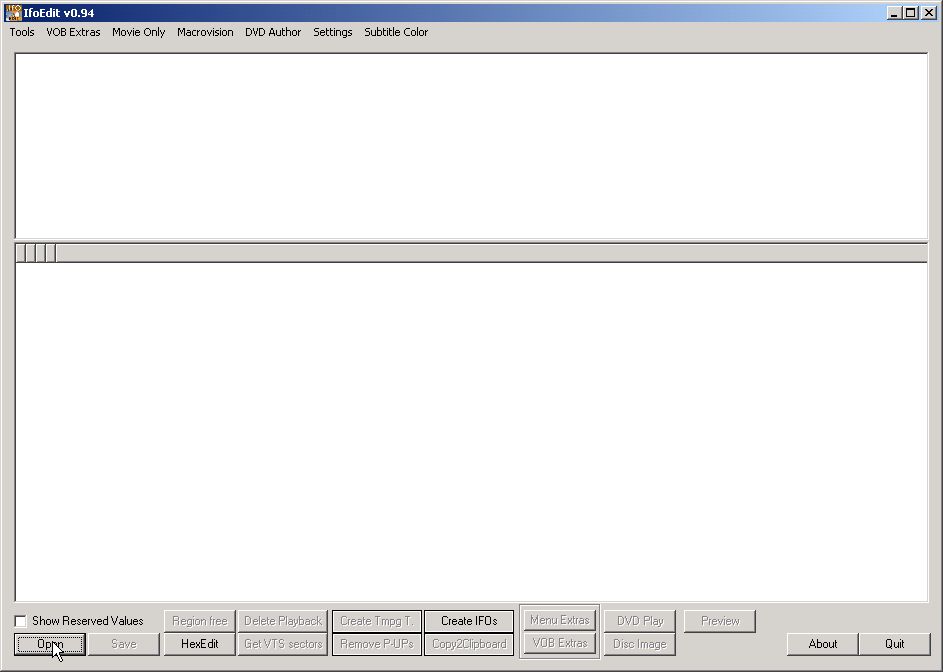
18) browse to the folder containing the vob's as in pic 18
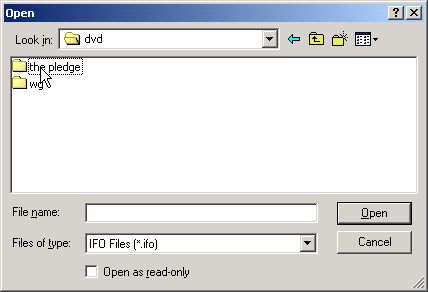
19) highlight vts_1 ifo as in pic 19
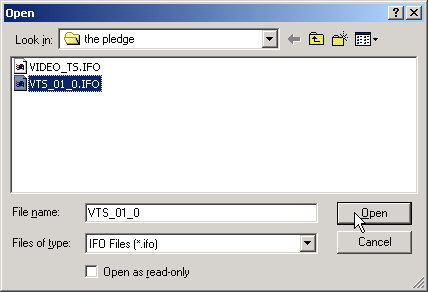
20) it will then load all the info as in pic 20
20) vts 1 will be loaded as in pic 20
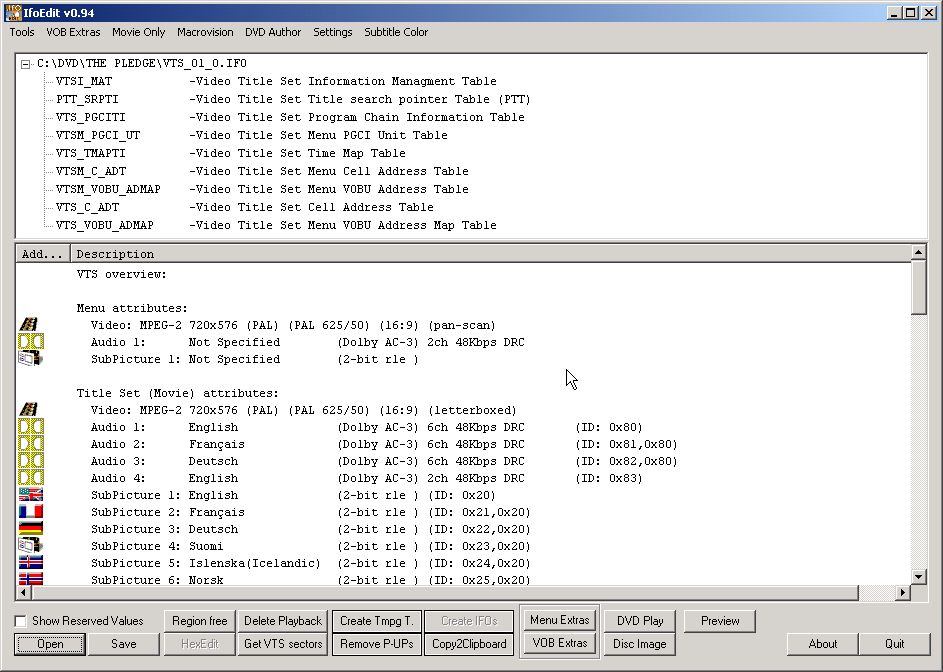
21) click on vob extras as in pic 21
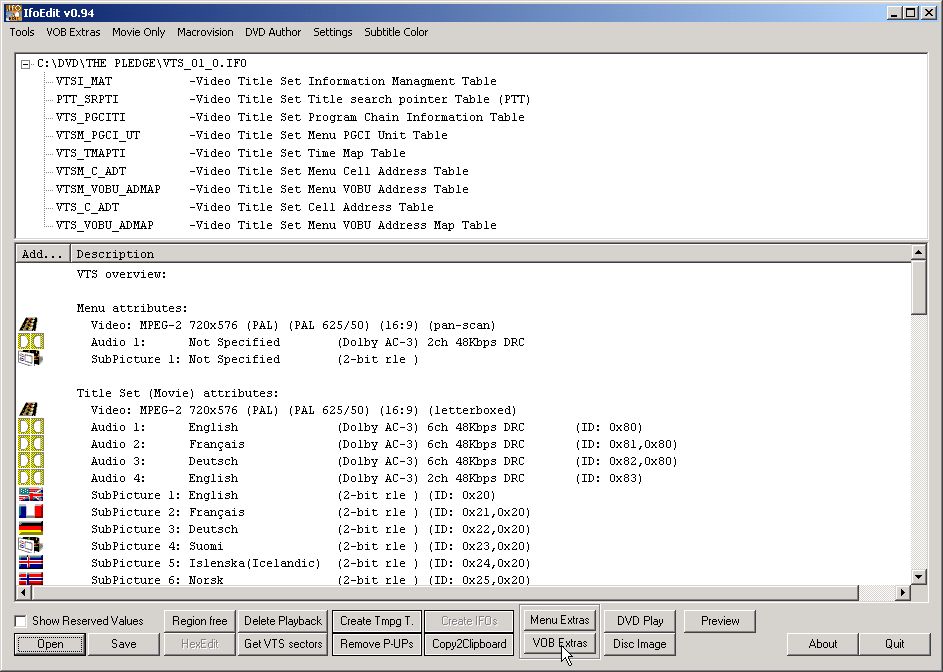
22) ensure all the boxes in pic 22 are ticked
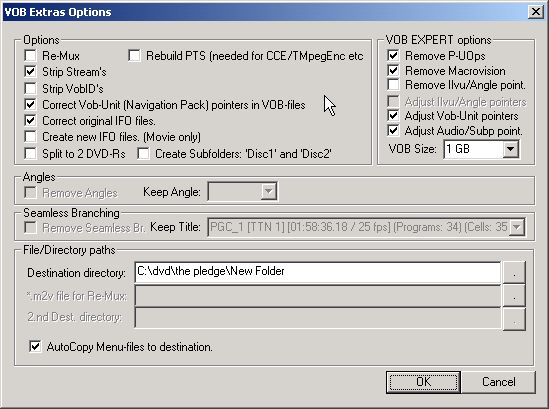
23) set the destination directory as in pic 23(different from main folder)
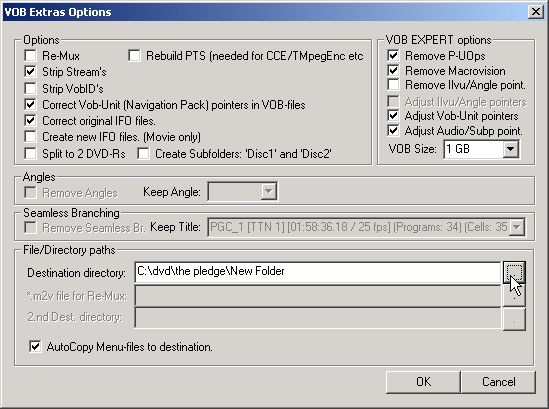
24) click ok as in pic 24
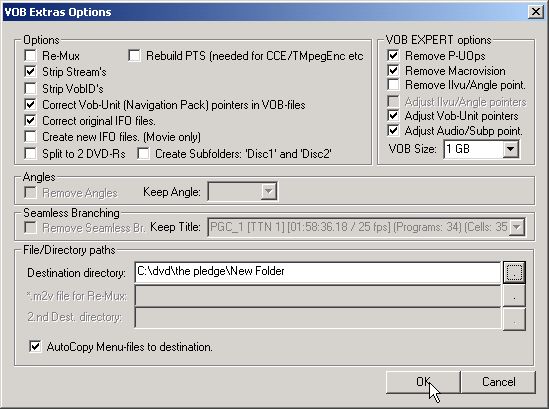
25) put tick in the audio you require( ie english) usually 6 channel is best, also the main film (usually auto selected) as in pic 25
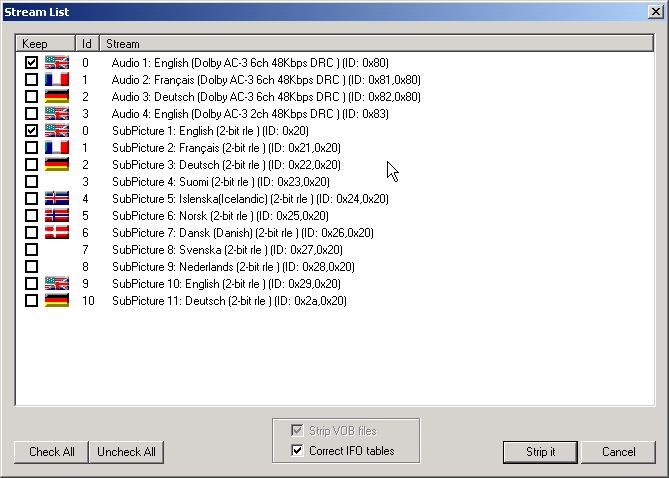
26 click strip it and the process will begin as in pic 26 & 27
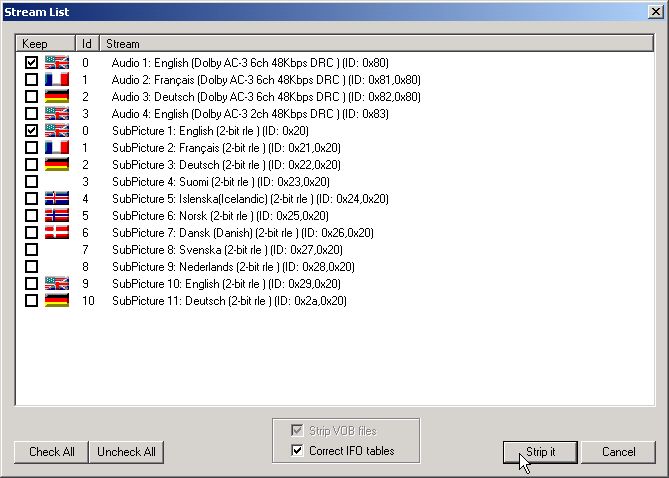
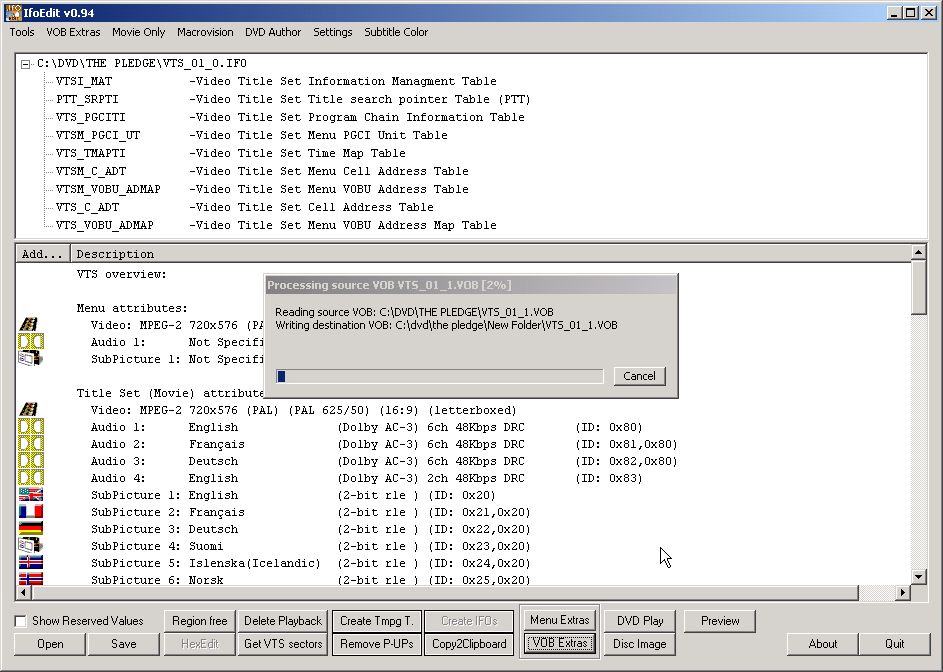
27) it will tell you when the process is finished as in pic 27
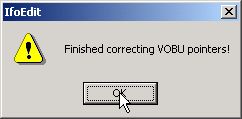
28) reopen the new vts folder you just stripped as in pic 28
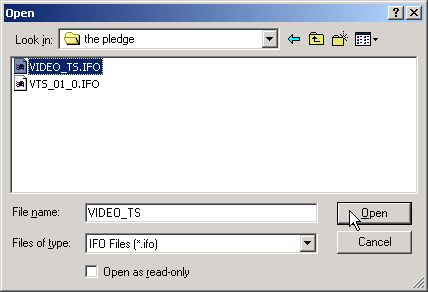
29) once open click on get vts sectors as in pic 29
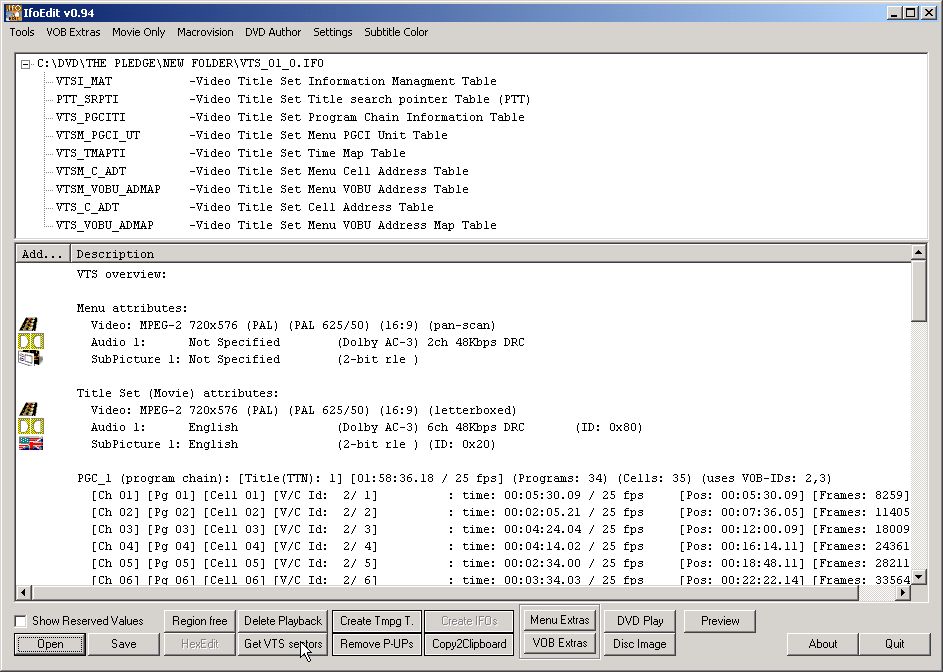
30) click yes to process all ifo files as in pic 30
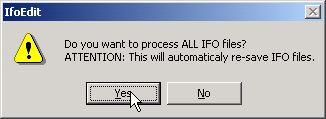
31) click yes to corrected addresses as in pic 31
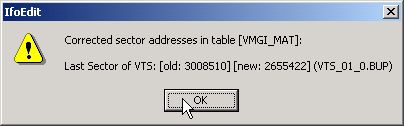
32) click save as in pic 32
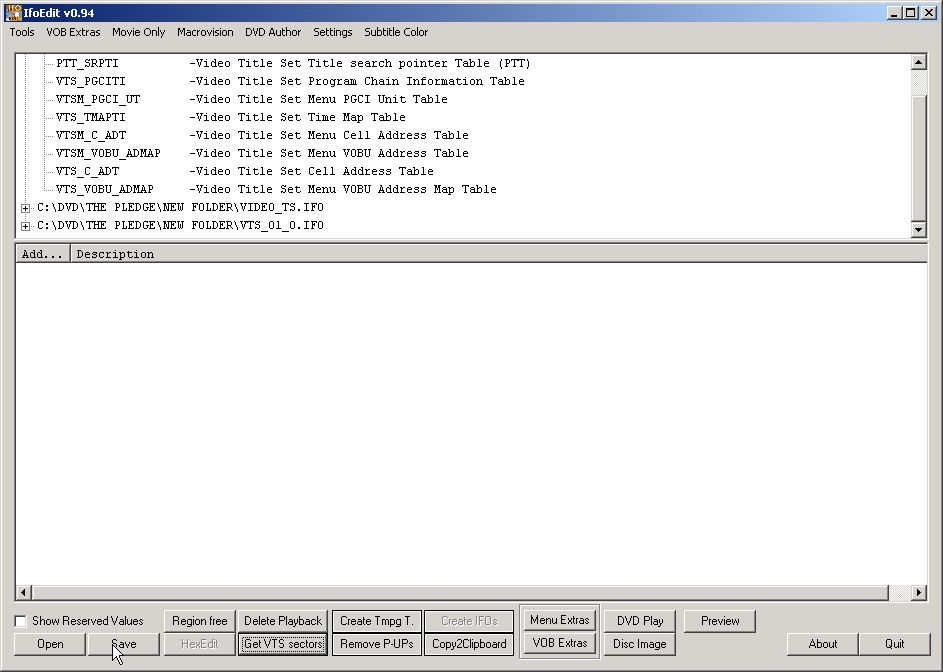
33) click yes to backup bup as in pic 33
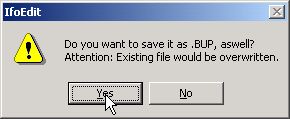
34) open up vts again then click regoin free as in pic 34
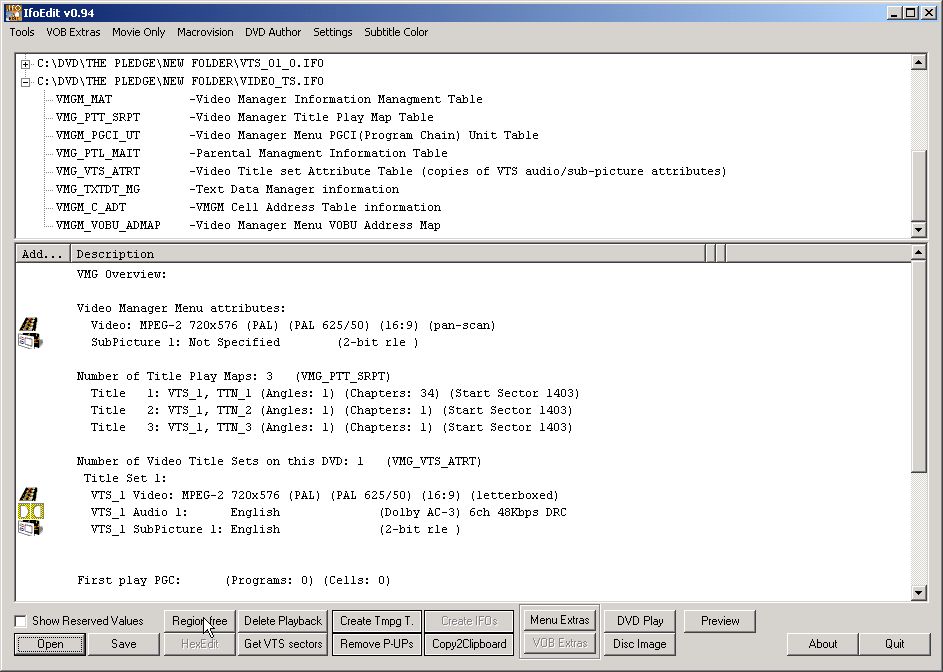
35) click ok to the next two as in pic 35 & 36
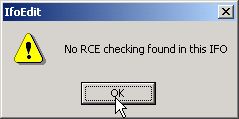

36) click save and yes to backup bup as in pic 37 & 38
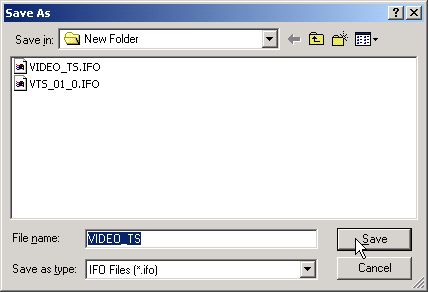
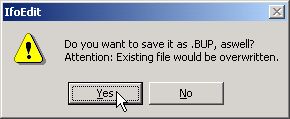
37) next browse to the folder you stripped it to and check the size of the folder if 4.5 gigs or under then you can write the disk using nero,if over 4.5 gigs then you need to use the step 3 method
DVD WRITING PAGE
